"The whole aim of practical politics is to keep the populace alarmed (and hence clamorous to be led to safety) by menacing it with an endless series of hobgoblins, all of them imaginary." ~ H.L. Mencken
The Invisible Pirate
This edition includes several easy methods of securing your email. I recommend trying them all. CoolFish and A-Lock allow you to continue to use your normal email client. AnonMail is a good web-based method. The Comodo solution is for those who just want a quick and easy method. The only method below that comes close to being truly anonymous is AnonMail, but all of these methods will provide you with strong (at least 128-bit) encryption to keep your email private, for free. Enjoy!
CoolFish ****
http://www.compsci.co.uk/fish/
A basic text editor that encrypts/decrypts text to/from your email client.
Pro: Shareware, very easy to use, and it uses Blowfish encryption. Works with any email client and penetrates any firewall. If you can cut-and-paste, you already know how to use CoolFish.
http://www.schneier.com/blowfish.html
Con: Does not include a password safe. (See Password Safe below.)
A-Lock *****
http://www.pc-encrypt.com/_site/alock/index.mhtml
An advanced text editor that integrates encryption with your email client.
Pro: Shareware, tiny, easy to use, auto-encrypt/decrypt option, uses Blowfish encryption, includes multiple password safes for different users, hotkey option, and runs from the system tray.
Con: Shareware version limits you to using 56-bit encryption (7 character passwords) thereby limiting the protection it affords.
AnonMail *****
A web-based, secure email service.
Pro: Free, uses a secure SSL connection to offshore (German) servers and HushMail's public/private encryption scheme.
Con: The free service mailbox is only 2MB, you can't send encrypted email (using this service alone) to those who do not have an AnonMail email account, and if you don't use your account, it will expire in three weeks. Requires Java and Javascript to be enabled.
Comodo Secure Email Certificate *****
http://www.comodogroup.com/products/certificate_services/free_email.html
A digital certificate that can be used to send encrypted email.
Pro: Free, good for one year, and it allows you to use the encryption capability that came with your Windows email client (Outlook or Outlook Express).
Con: Expires in one year, but then you can get another one. You can't send encrypted email (using your email client alone) to those who do not have a digital certificate.
Password Safe *****
http://passwordsafe.sourceforge.net/
An advanced password safe.
Pro: Freeware, uses Blowfish encryption, works great, and it even includes a secure password generator. Once you have all of your passwords in the safe, the only one you need to remember is the one that you use to open the safe.
Con: None.
Caution: Backup the .dat file regularly because if it gets corrupted or deleted you may not be able to access any of your online accounts and services.
Proper security measures include only using secure (random and long) passwords, using a different password for everything, and changing them all at least once a year.
Install Password Safe on your USB thumb drive and carry it with you. That way, no matter where you are, you can still easily access all of your online accounts and services from any computer with a USB port.
See my related article: Freedom and Privacy: R.I.P.
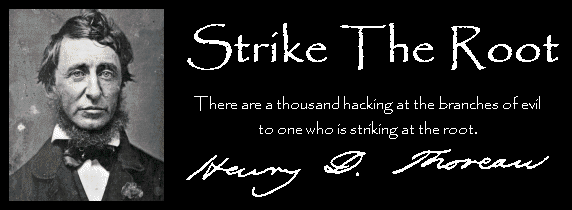



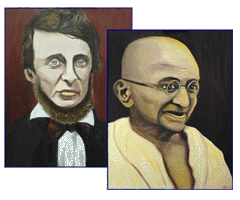

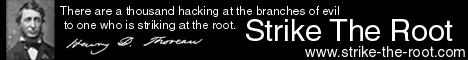
 Reprint Rights
Reprint Rights