"The whole aim of practical politics is to keep the populace alarmed (and hence clamorous to be led to safety) by menacing it with an endless series of hobgoblins, all of them imaginary." ~ H.L. Mencken
The Invisible Pirate - Information Security
This edition covers file encryption, secure passwords, cleaning your computer, and a very comprehensive system utility that will keep your computer happy so that you won't lose any personal files or information. I am amazed that some people religiously change the oil in their car, but they never conduct any maintenance on their computer. Inevitably, they end up with long faces after their young children (or co-workers) delete their life's work, or post embarrassing photos of them on the web, stolen from their own hard drive. Use these methods routinely to keep you (and your computer) happy, and all of your personal information private, for free. Enjoy!
File Encryption
Strong encryption will keep all of your personal files private. Put them all in one folder, keep them there, encrypt them all at once, and only decrypt them when you need access to them. Today, world-class encryption is instantly available to everyone, for free. For encrypting files, I recommend Blowfish Advanced CS. It is freeware, it is open source, it uses multiple encryption methods, it is very fast, and it even offers program password protection.
Of course, you will use one password for program access and another for file encryption, right? Caution: If you lose or forget either of these passwords you will never again have access to any of your encrypted files. That's the bad news. The good news is that you don't even need to know what they are. You should only use secure passwords, keep them all in Password Safe, and make routine backups of the .dat file on your USB thumb drive. Keep all of your personal and private files on your thumb drive, never on your hard drive. Carry your thumb drive with you and sleep soundly. Some thumb drives come with an encryption program, if yours does, you are good to go, but only if you use it!
Secure Passwords
You should use only secure passwords. If you use Firefox and you need only one password at a time, install the SecurePassword Generator extension. If you need website specific passwords, several other password extensions are also available.
If you need many secure passwords at once, install Quicky Password Generator.
Caution: Most websites have specific rules regarding password content and length. If you attempt to use a long password (or one with illegal characters) you may run into problems. I once locked myself out of an online financial account when I entered a long password that the website then truncated, without telling me. The next time I attempted to logon, I was locked out because I didn't know what the new password was, even though I had just changed it myself. Pay attention to the rules.
Clean the Hard Drive
Windows leaves all kinds of tracks behind, all over your hard drive, all the time. Download and install Clean Disk Security. Use it daily.
"This program gives you secure file deletion, making sure that deleted files cannot be undeleted again. Deleting a file normally just removes the file's directory entry, but the data itself remains on the disk. This program completely eliminates the contents of deleted files. The highly acclaimed Gutmann disk cleaning method is now available as an option. This program can also clean the Window's swap file, and can optionally clean unneeded temporary files from your hard disk, such as your Internet browser cache, files in your system's Recycle Bin, and can clear the 'recent files' list. Comes with a direct disk viewer for discovering exactly what is on your hard disk."
Clean the Register
Download and install RegCleaner. Use it weekly, or more often if you install/uninstall programs.
Clean the Cache
Download and install CleanCache.
"CleanCache allows you to clean your Internet tracks, including IE, Firefox and Mozilla browser cache, cookies history, typed URLs, index.dat files and more. The cookie cleaning allows you to maintain a list of cookies to keep and (optionally) keep all cookies from sites that are in your IE Favorites or managed via IE. The program can also delete your computer usage tracks like Recent Documents menu, Temporary Files, Recycle Bins and more, as well as Outlook Express items. The selected cleaning options can be performed as needed, or automatically at system start or browser closing. In addition, CleanCache allows you to specify custom folders, files or registry entries to be included in the cleaning process. Runs in the system tray, offers a good set of features and is easy to use."
Clean Cookies
Firefox users: Download and install CookieCuller. It allows you to protect/unprotect selected cookies.
Clean Flash Cookies
Firefox users: Read this, then download and install Objection.
System Mechanic
Download and install System Mechanic. This system utility can do it all. Even if you routinely conduct no other maintenance, I highly recommend running the PC Maintenance utility weekly.
"System Mechanic' 5 keeps your PC running faster, cleaner, and error-free with its award-winning arsenal of system tools. Find and fix stubborn errors, clean up junk and debris, optimize Internet and download speeds, ensure personal security, and maintain your computer for peak performance. Version 5 contains a multitude of new and improved tools such as a boot-time defragmentation tool; a universal software uninstaller to completely remove applications; a software relocater to move any program from one location to another; Startup Guard ![]() to prevent rogue programs from automatically starting with Windows; SafetyNet
to prevent rogue programs from automatically starting with Windows; SafetyNet ![]() , a multi-level undo tool that can reverse tool actions; and much more!"
, a multi-level undo tool that can reverse tool actions; and much more!"
Note: The free trial is only 30 days, but if you use RegCleaner (above) to delete the System Mechanic registry entry, the trial clock will magically reset to zero. :)
(Tools > Registry Cleanup > Do them all)
As you can probably tell, I'm a utility junkie. If you are interested in one-stop shopping for many more free privacy and security tools, click here.
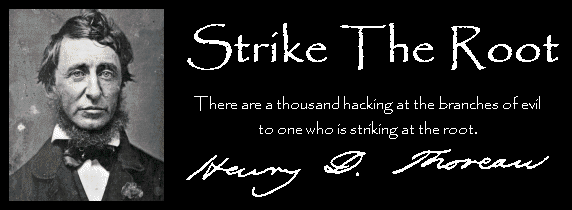



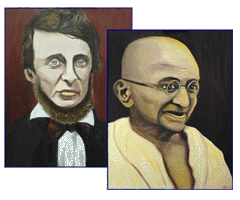

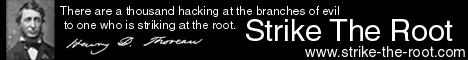
 Reprint Rights
Reprint Rights