"The whole aim of practical politics is to keep the populace alarmed (and hence clamorous to be led to safety) by menacing it with an endless series of hobgoblins, all of them imaginary." ~ H.L. Mencken
Guidelines for Guest Editors
1. Try to avoid including articles and columns that are on obvious, high-traffic sites such as LewRockwell.com, Mises.org, and Antiwar.com. If it was easy for you to find it, a reader may have already seen it by the time they see it on STR. We're looking for stuff that's off the beaten path. If STR doesn't have unique content, visitors will stop coming back. If you don't know where to look for material, start with the links on STR's Links page.
2. You should have at least 14 but no more than 25 links. But I only want the best 25% or less of what you come across, not the first 14 articles you read. What you select should be interesting, informative, outrageous, funny or well-written, but never boring.
3. The older a news story is, the more you should try to avoid including it. Always check the date of a story first. It's OK to include "timeless" stuff, even if it's years old.
4. Feel free to include articles that don't relate to liberty, politics or government (up to 1/3 of your links), especially if they relate to discovery-type content. Please include at least one humorous link and a link to a photo blog at the very end.
5. If an article is on a site that requires registration (such as the New York Times or L.A. Times), mention that in parentheses at the end of your blurb.
6. Avoid linking to stories on sites that remove their stories fairly quickly.
7. Please don't link to a website more than once per edition.
8. The deadline to submit your edition is 7:00 a.m. Eastern Time unless otherwise noted. So if you're doing Saturday's edition, the deadline is 7:00 a.m. Eastern Time on Saturday.
9. It is possible that I won't use one or more of the links you submit. If that would offend you, you would not make a good guest editor.
How to submit your links:
1. Log in to www.strike-the-root.com You should be able to see a new Guest Editor block on the right side below the search box.
2. Click on "Create new external link."
3. Enter the title of your link in BOTH the "Title" and "URL Title" fields. Capitalize your title like you would the title of an article in a newspaper or magazine.
4. Paste the full URL into the "URL URL" field.
5. Select one or more subject Tags from the dropdown menu. This is how readers will be able to find this article when they click on a Tag name in Popular Topics in the toolbar on the right, so this is important. Be thoughtful and thorough when assigning Tags to a link. Familiarize yourself with the Tags (Discovery is for subjects such as archaeology, science, space, etc.; Photography is for photo blogs; please don't use Service, which is for service-related STR pages) and let me know if you think we need a new one. You can choose more than one Tag by holding down the Ctrl key on a PC (Command key on a Mac) and clicking different Tags with your mouse. The Medium and General Type vocabularies above the list of Tags are optional.
6. Type or paste your text for the blurb into the Body box. If you can't see the text after you paste it, click the "Select All" button from the toolbar and then the "Text Color" button and select white. Make sure there is no space at the beginning or end of the text, or the spacing between links on the front page will be off and I will have to manually adjust it. Generally speaking, the default font, size and text color have all been set, so you shouldn't have to worry about what the text looks like in the Body box.
7. Click on the "Authoring information" link and in the "Authored on" field, type in the date of your edition. For example, if it's Jan. 1, 2010 and you are doing the edition for Jan. 2, type in 2010-01-02. If you don't do this, the link will not appear in your edition--or on STR!
8. Click the Save button at the bottom.
9. On the next screen, there will be three tabs at the top. Click on the Nodequeue tab and then click the "Add to queue" link. Again, if you don't do this, I won't see the link when I'm reviewing your links.
10. Repeat steps 2 - 9 for each link.
11. When you're done, click on the "Review link queue" link in the Guest Editor block on the right to review your links. You can change the order in which they will be listed by dragging them up or down with the gray arrows. You'll probably see the links of the guest editor that preceded you; ignore those, I'll remove them. Click the Save button when you're done.
(1 vote)
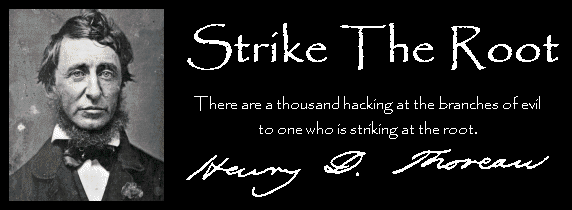




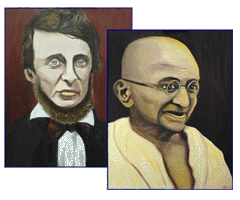

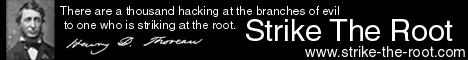
 Reprint Rights
Reprint Rights